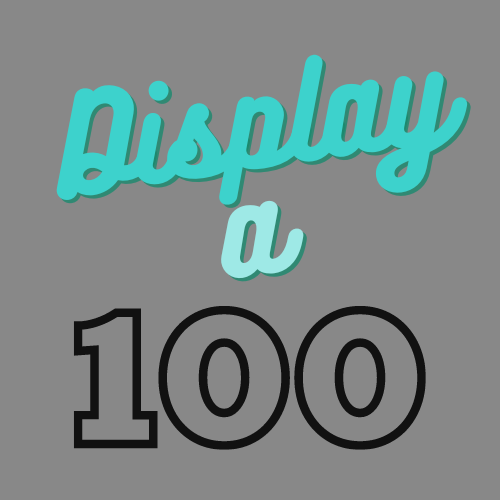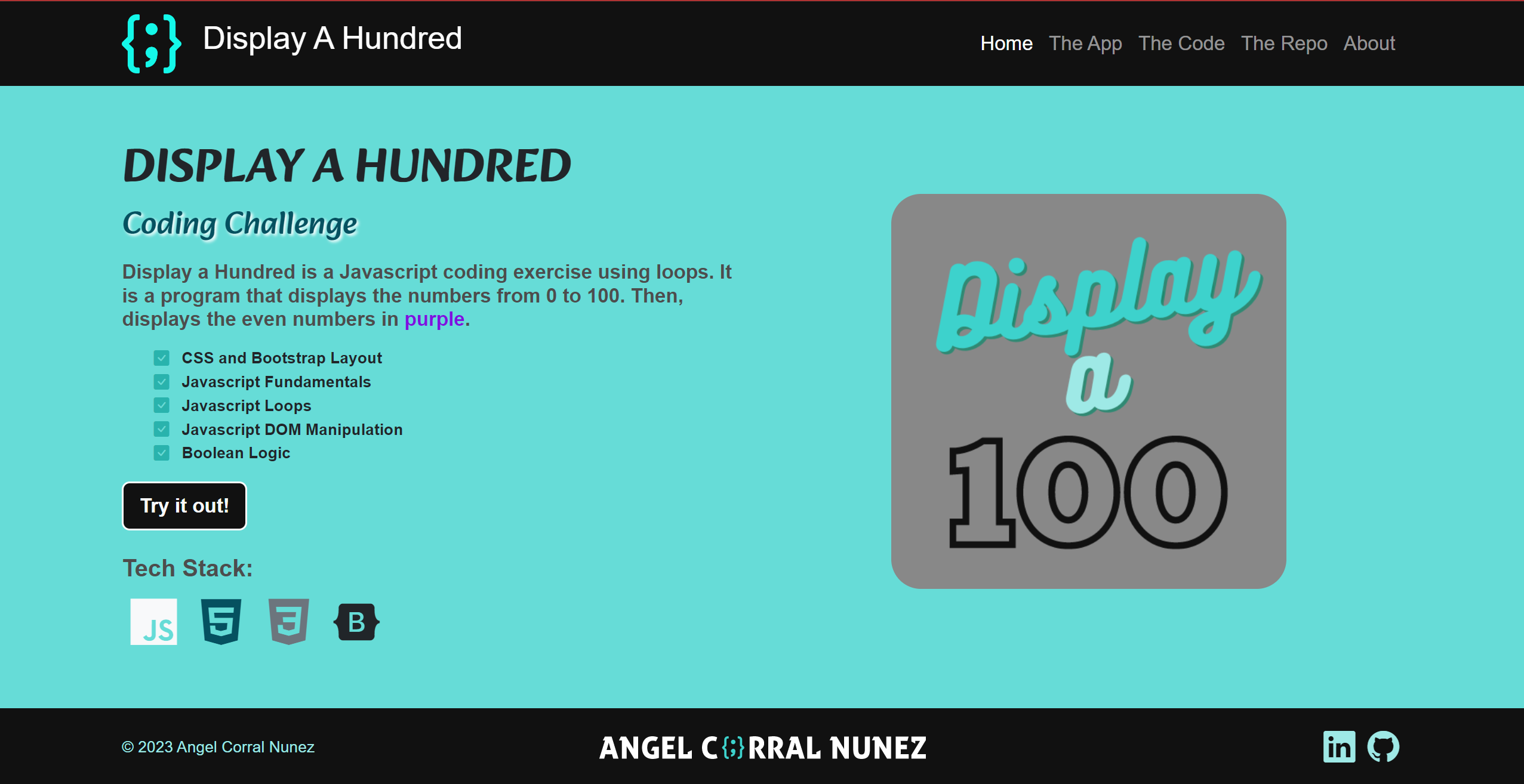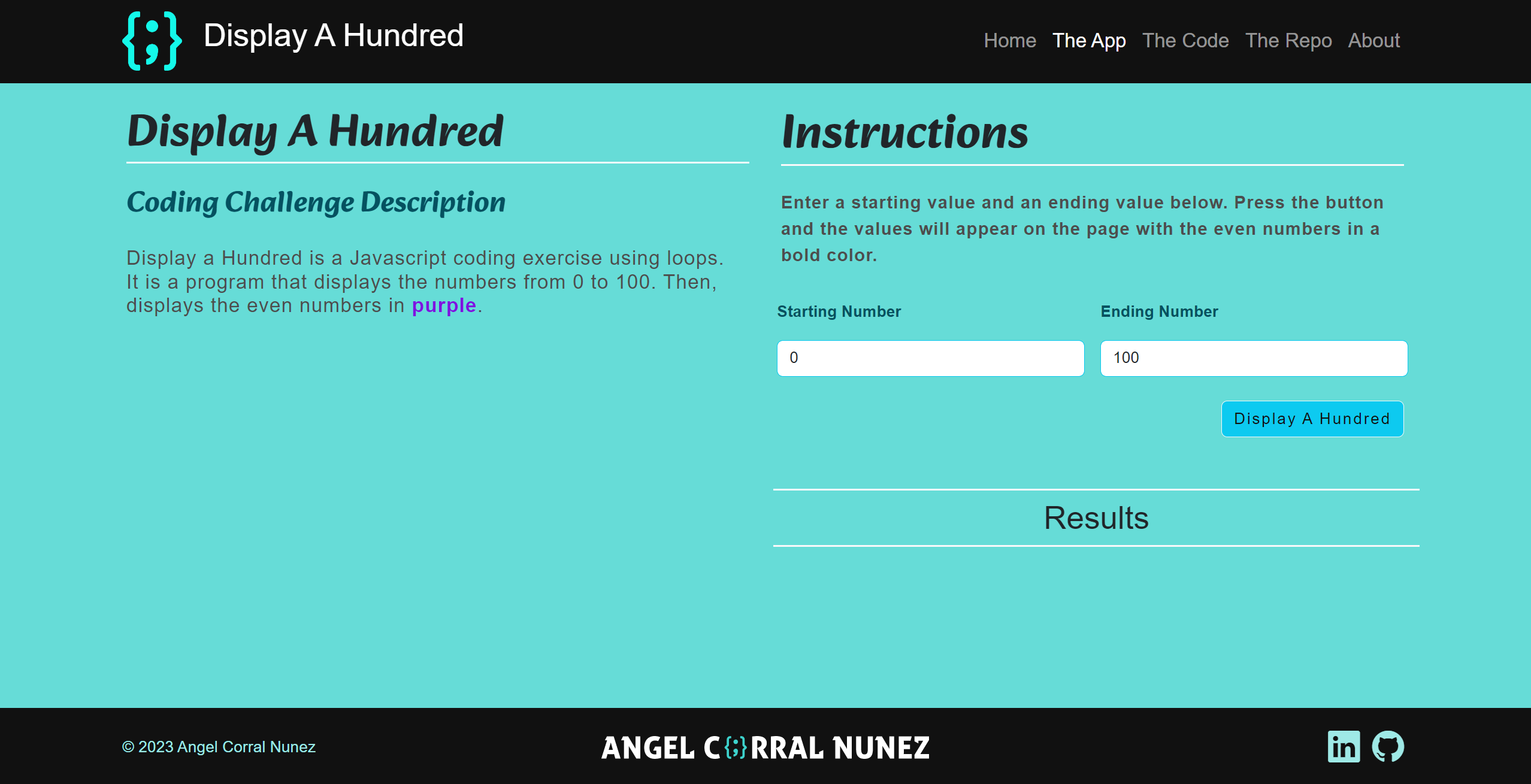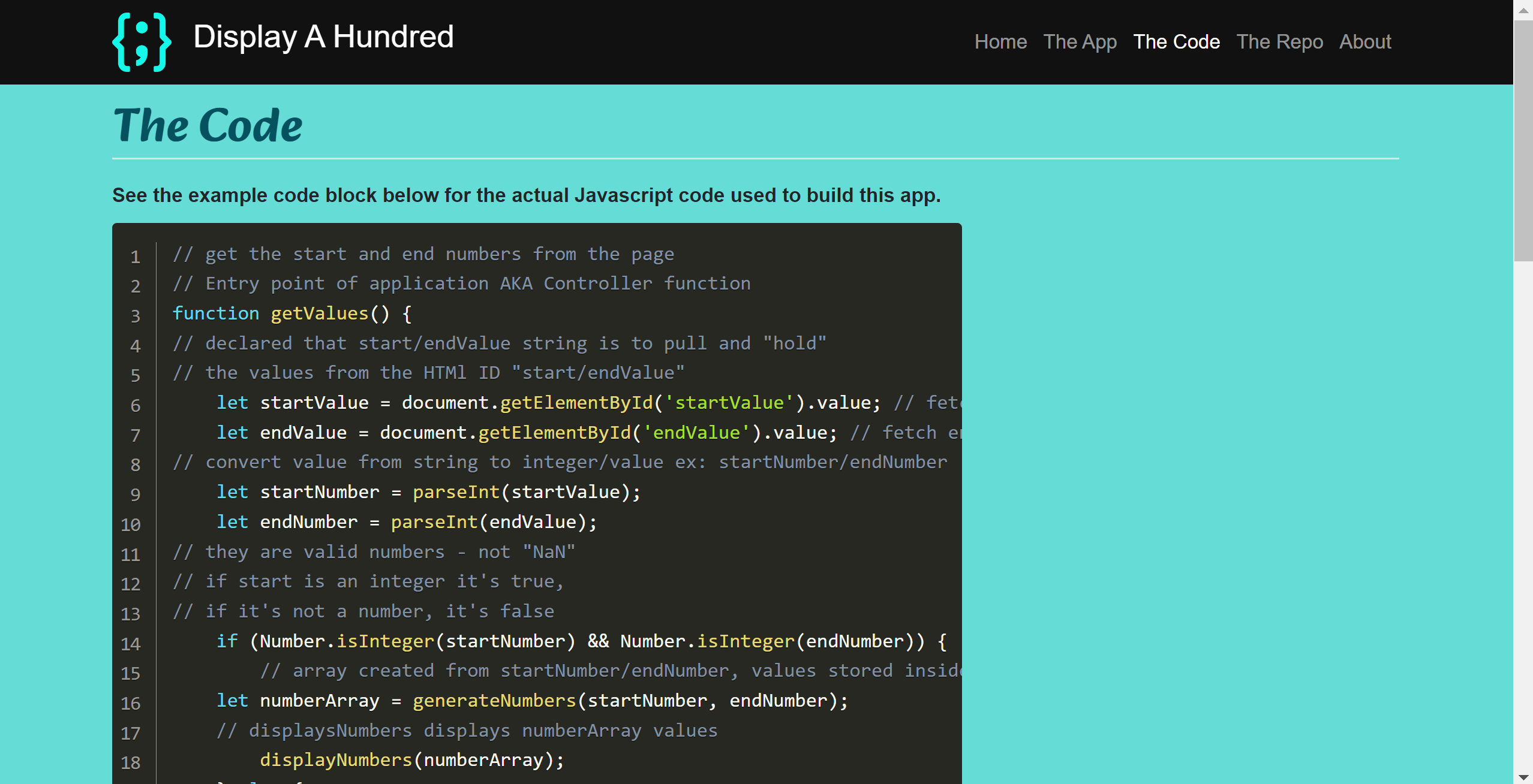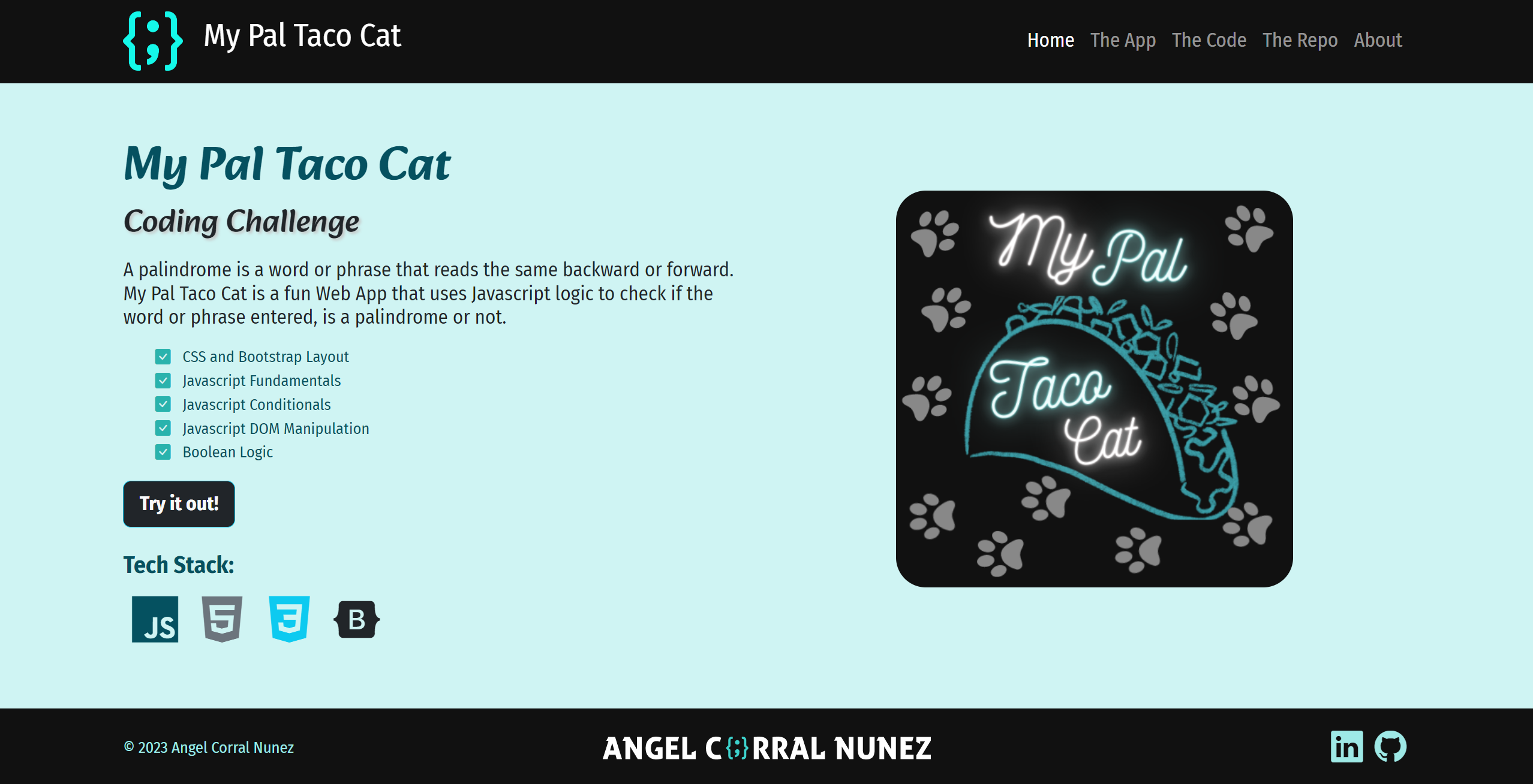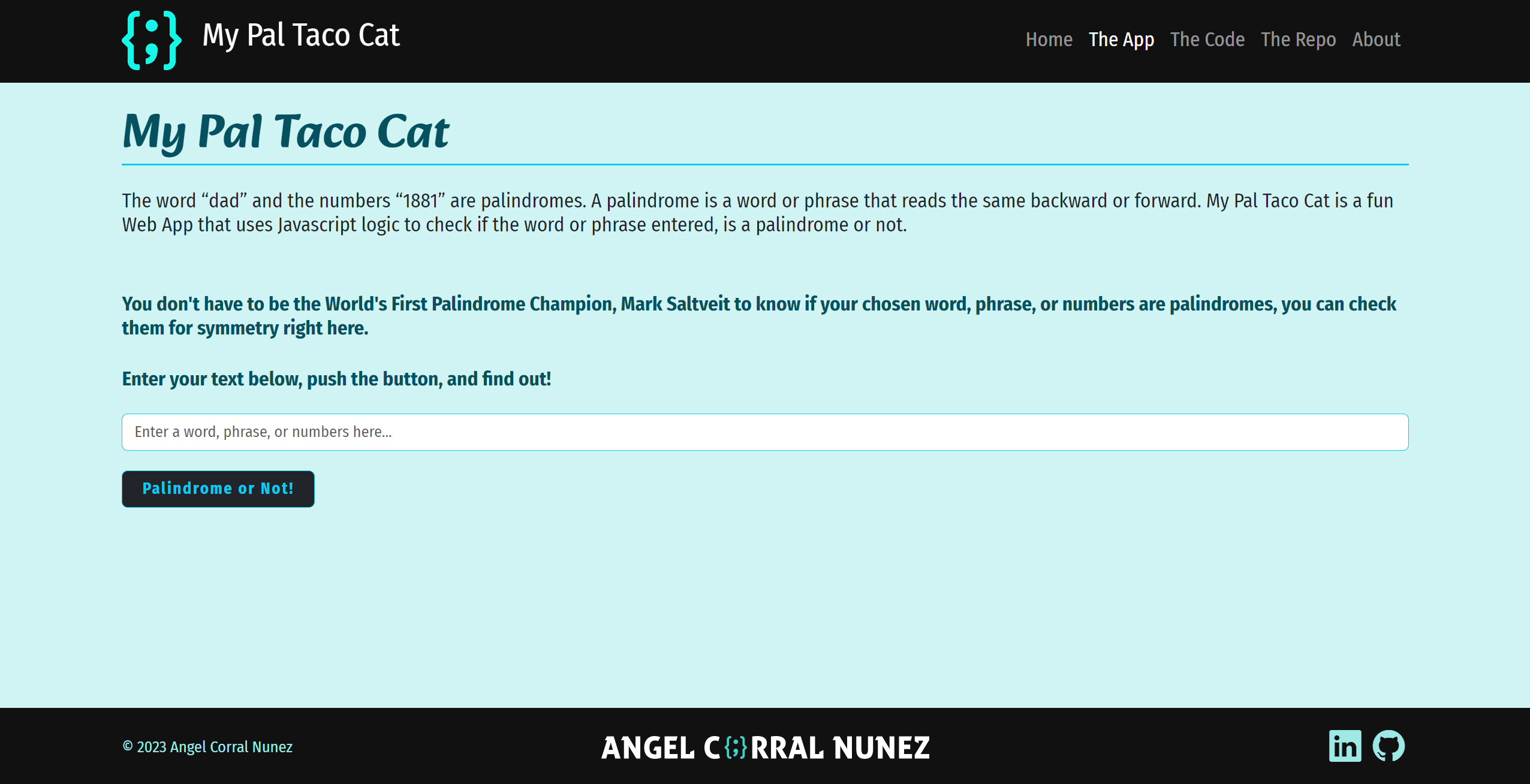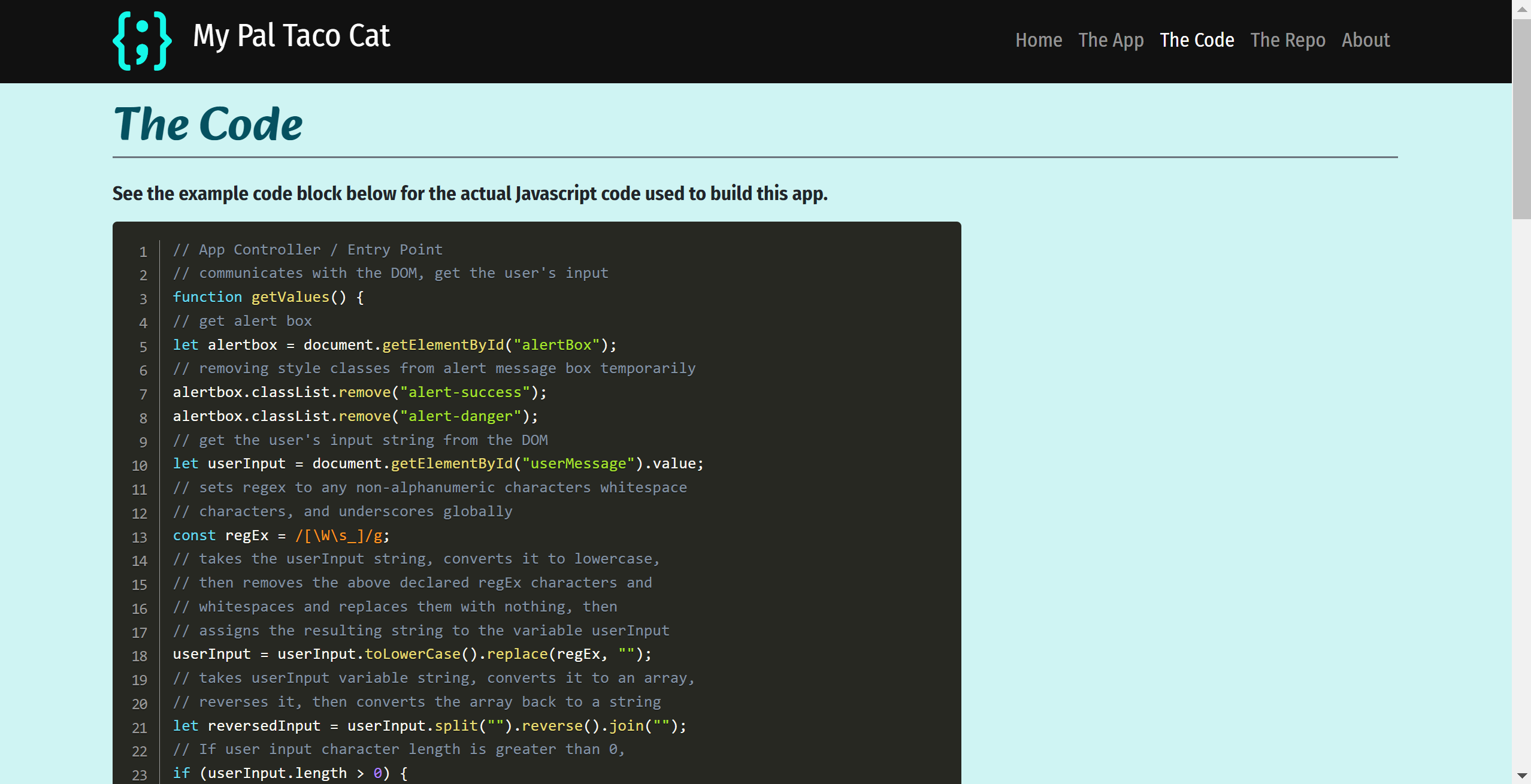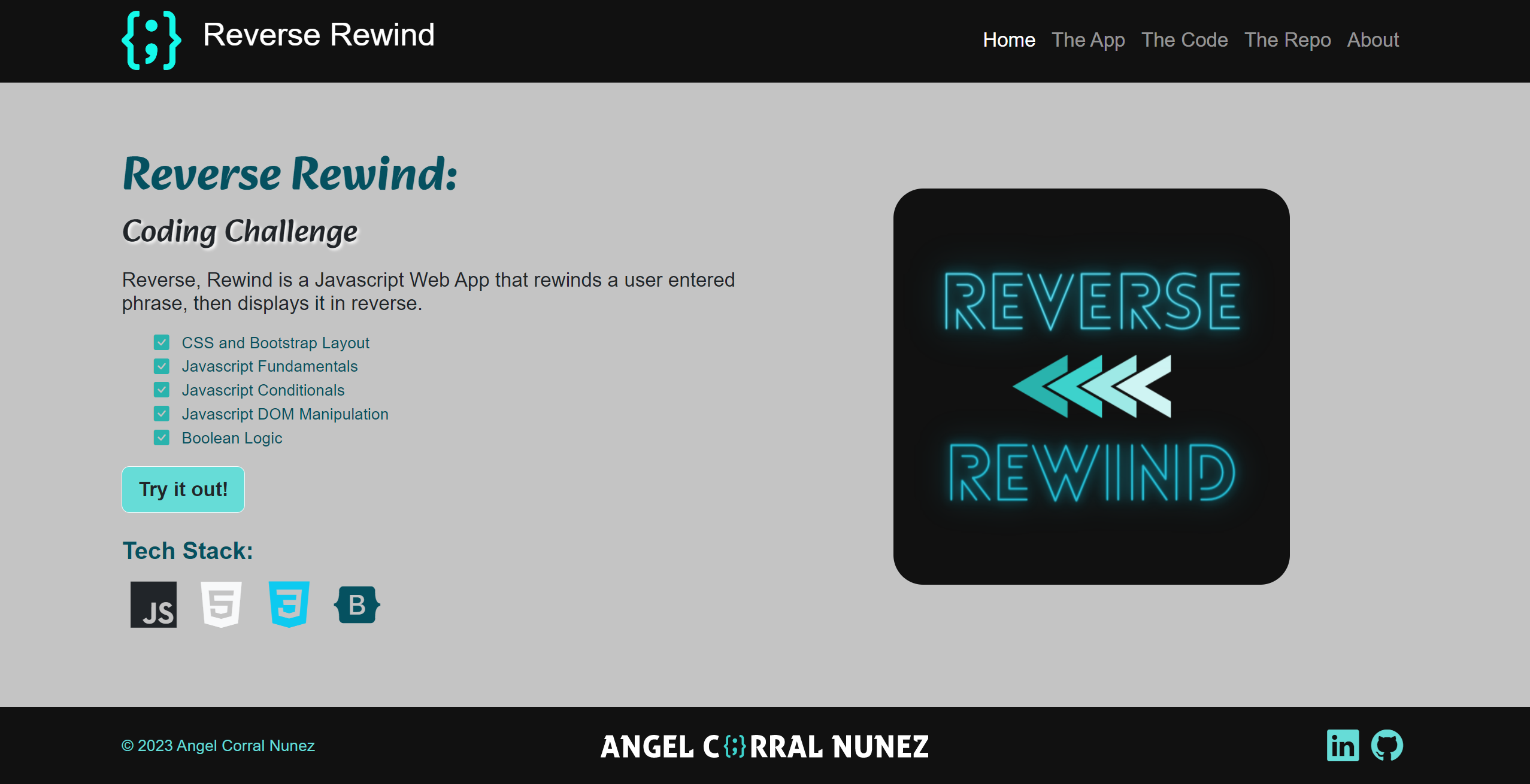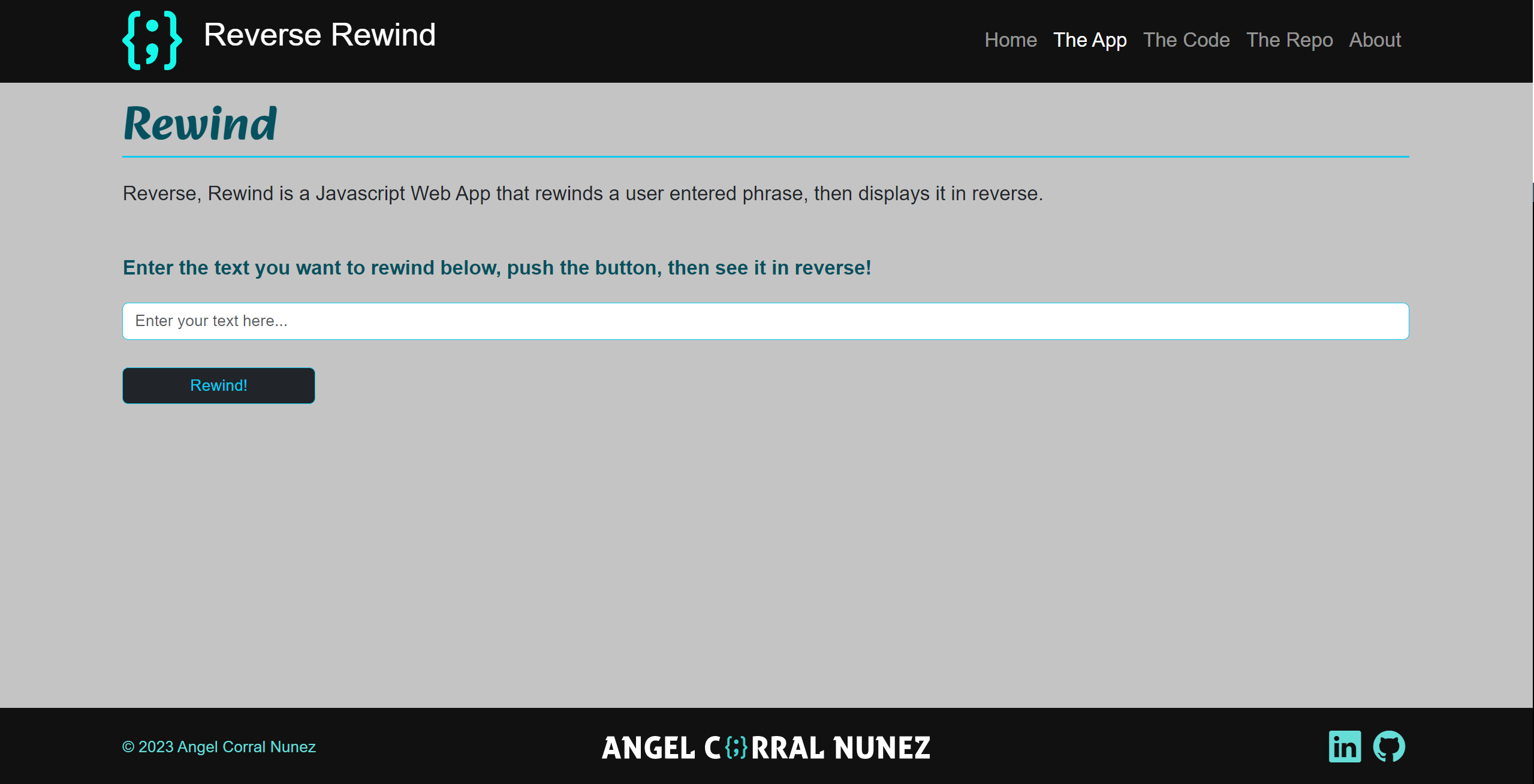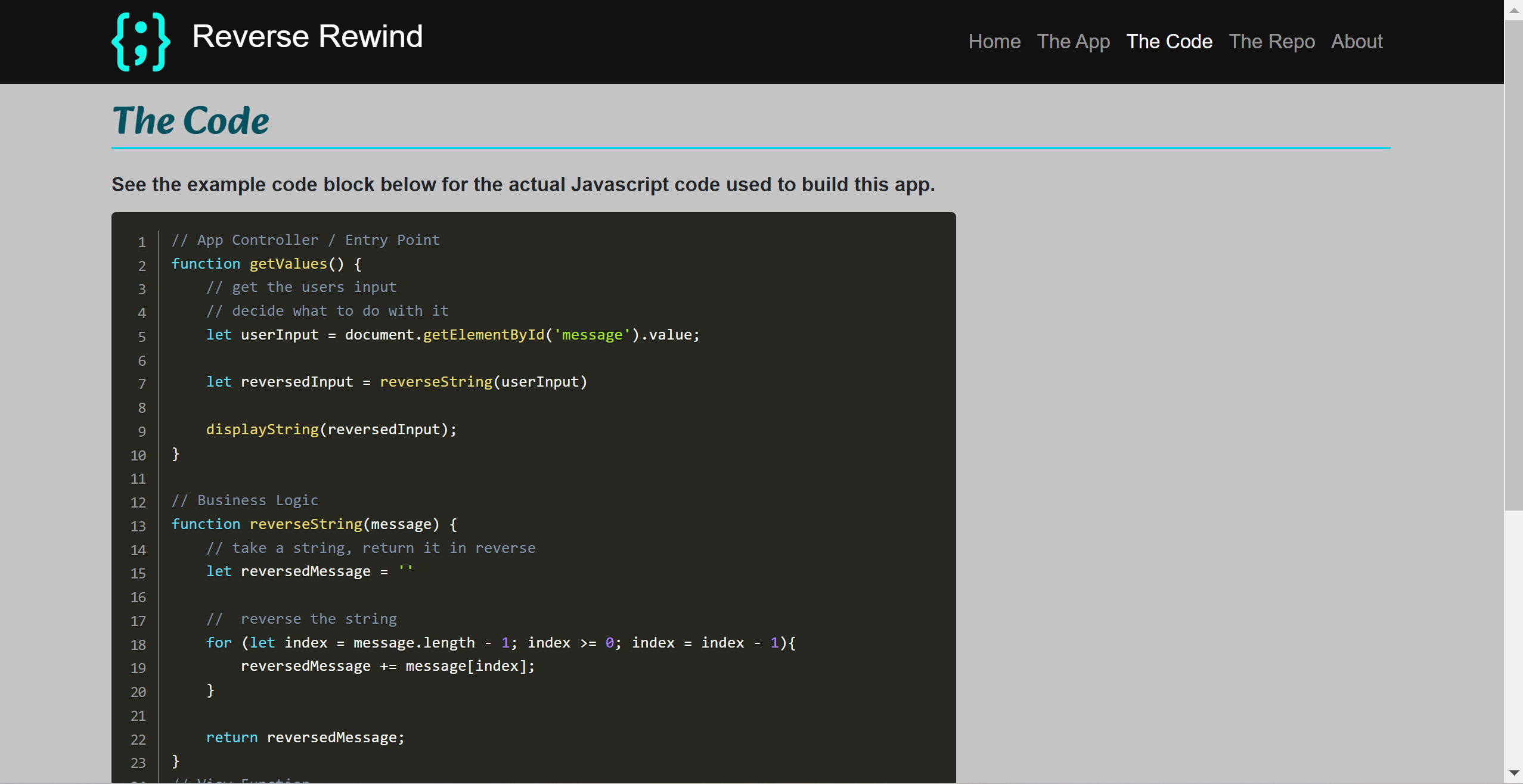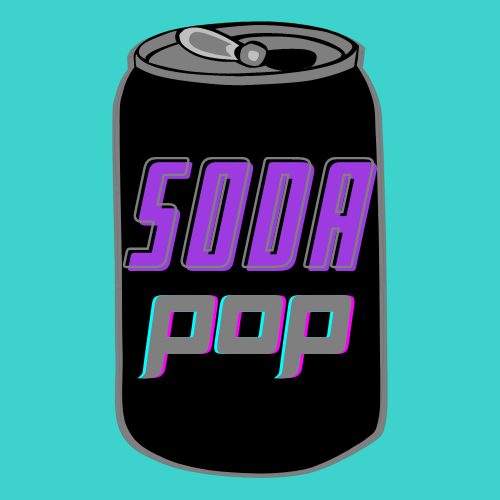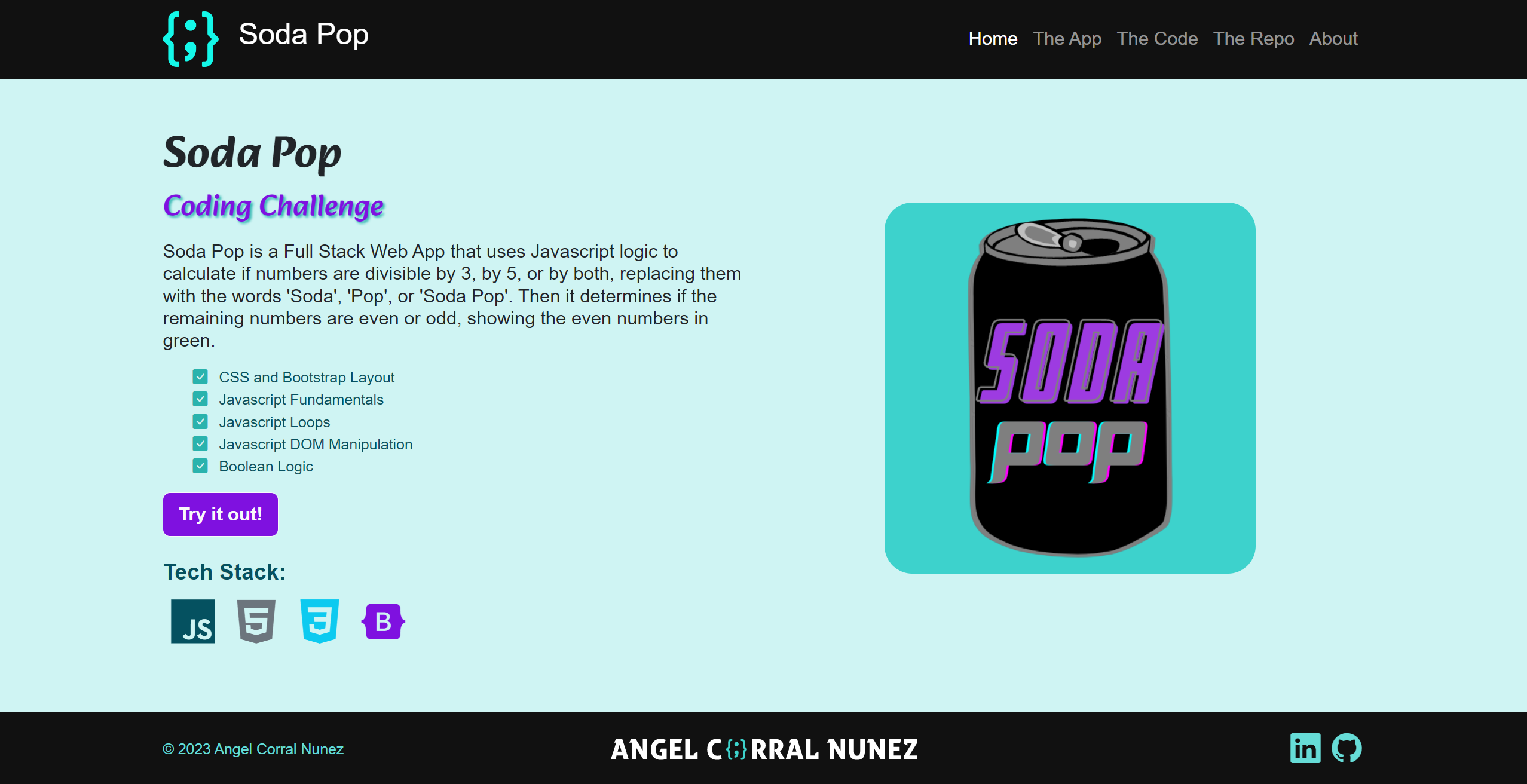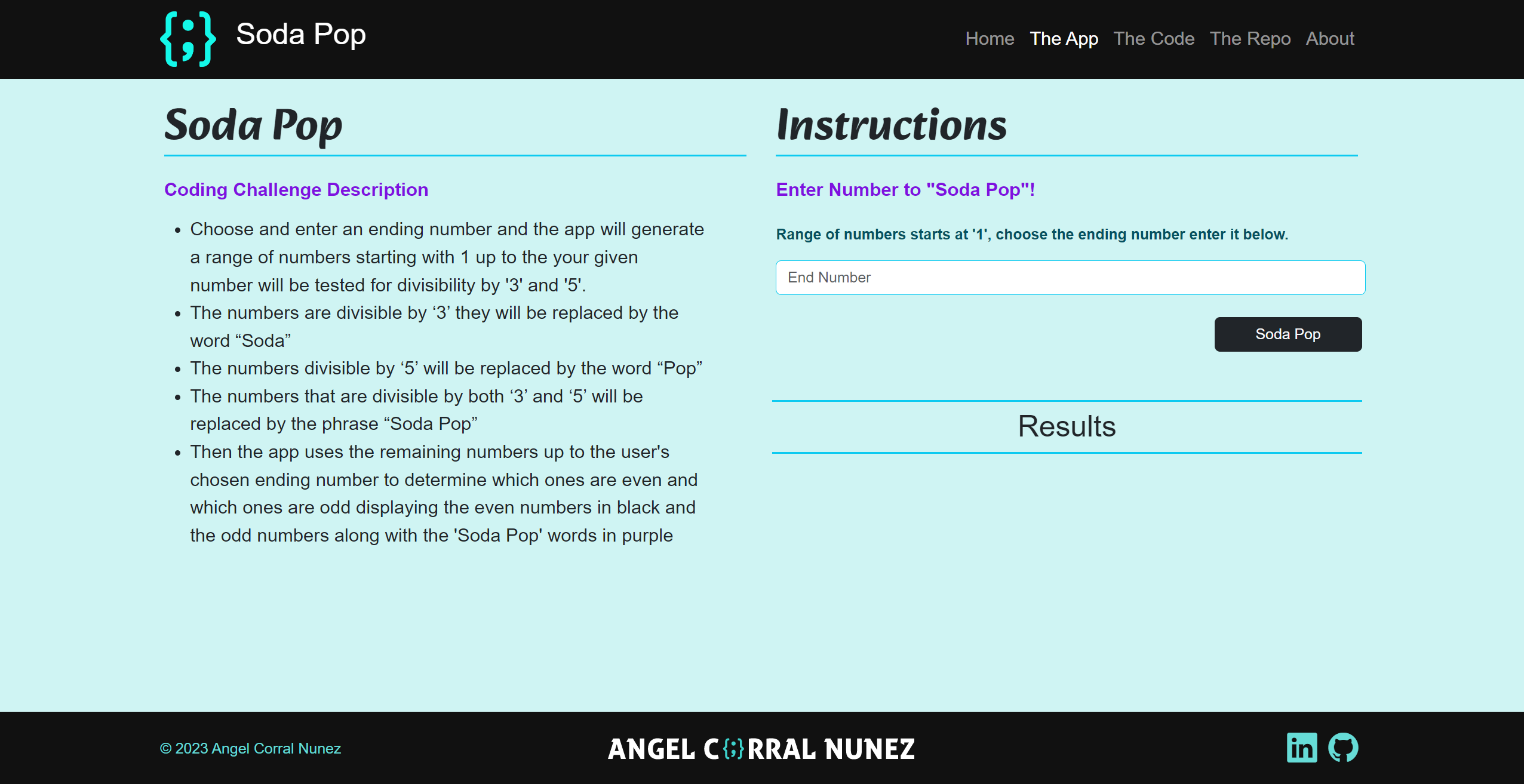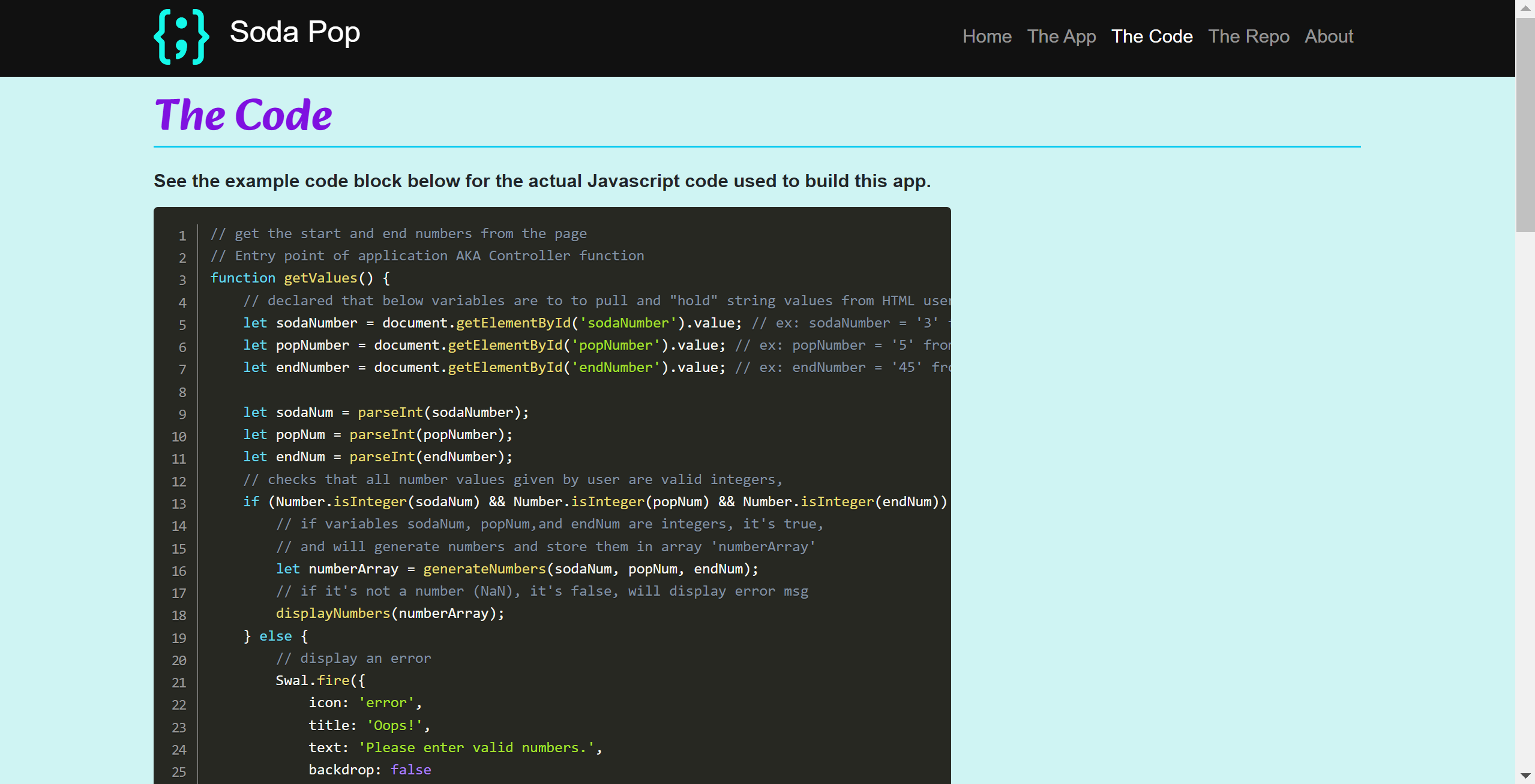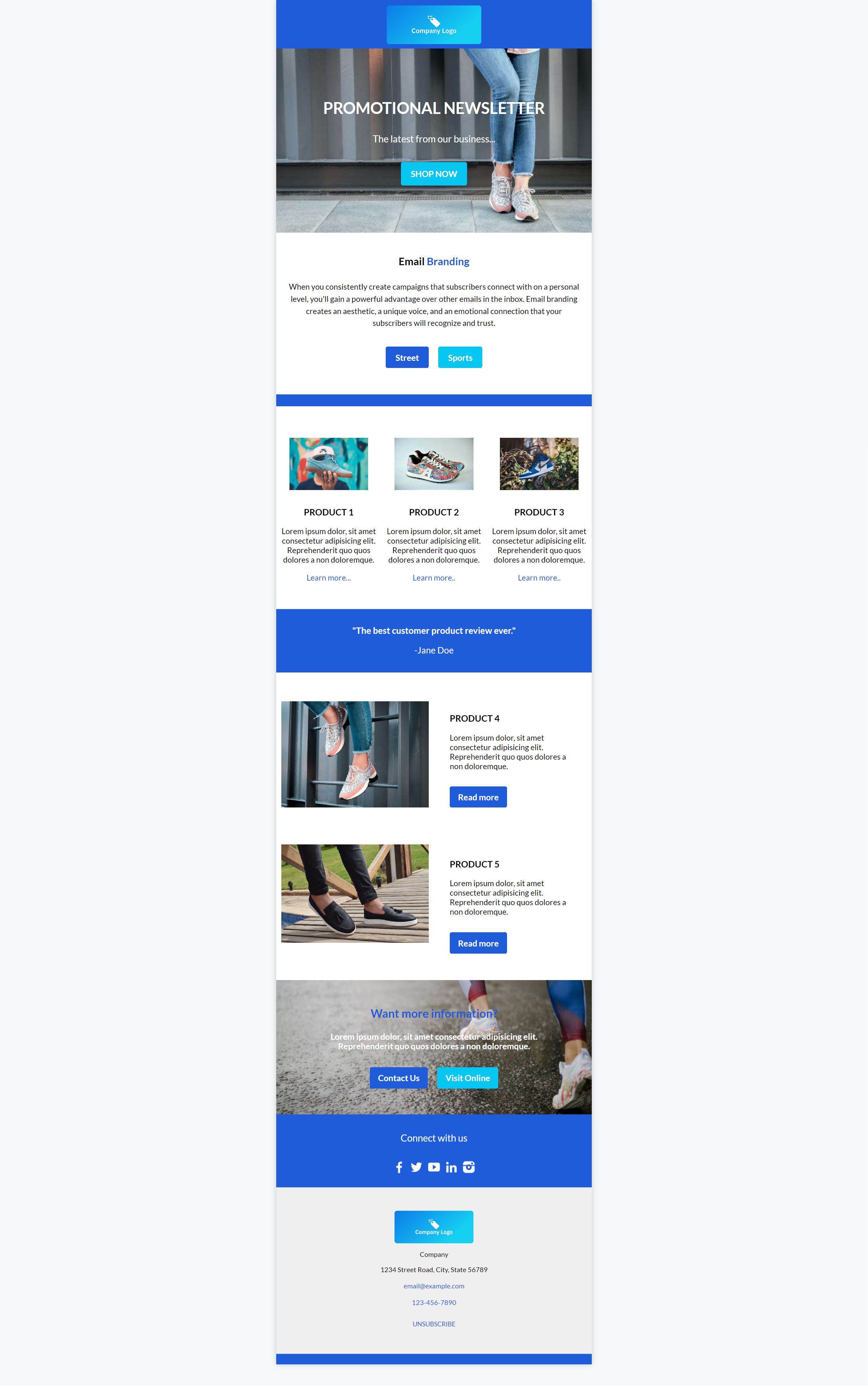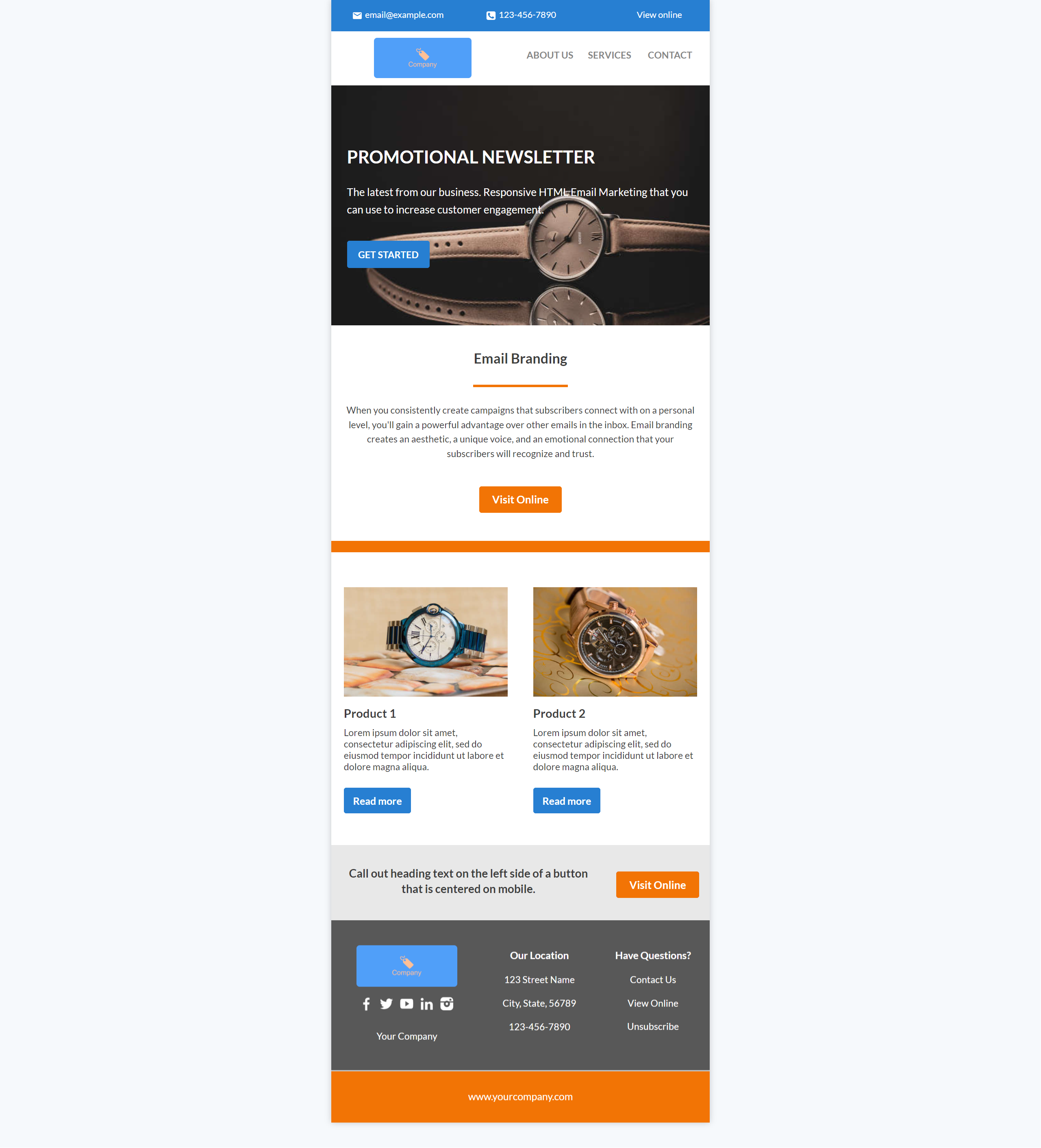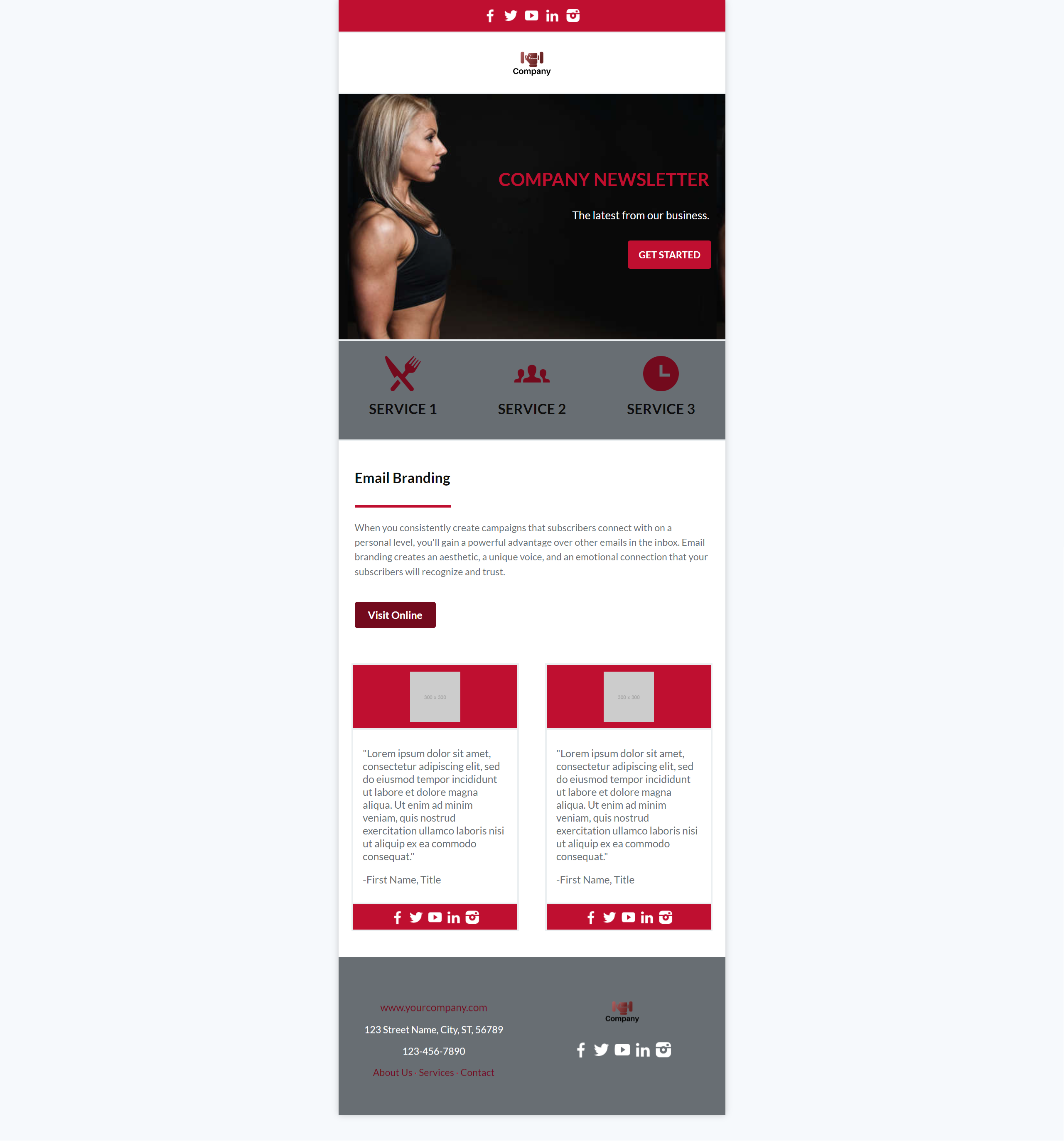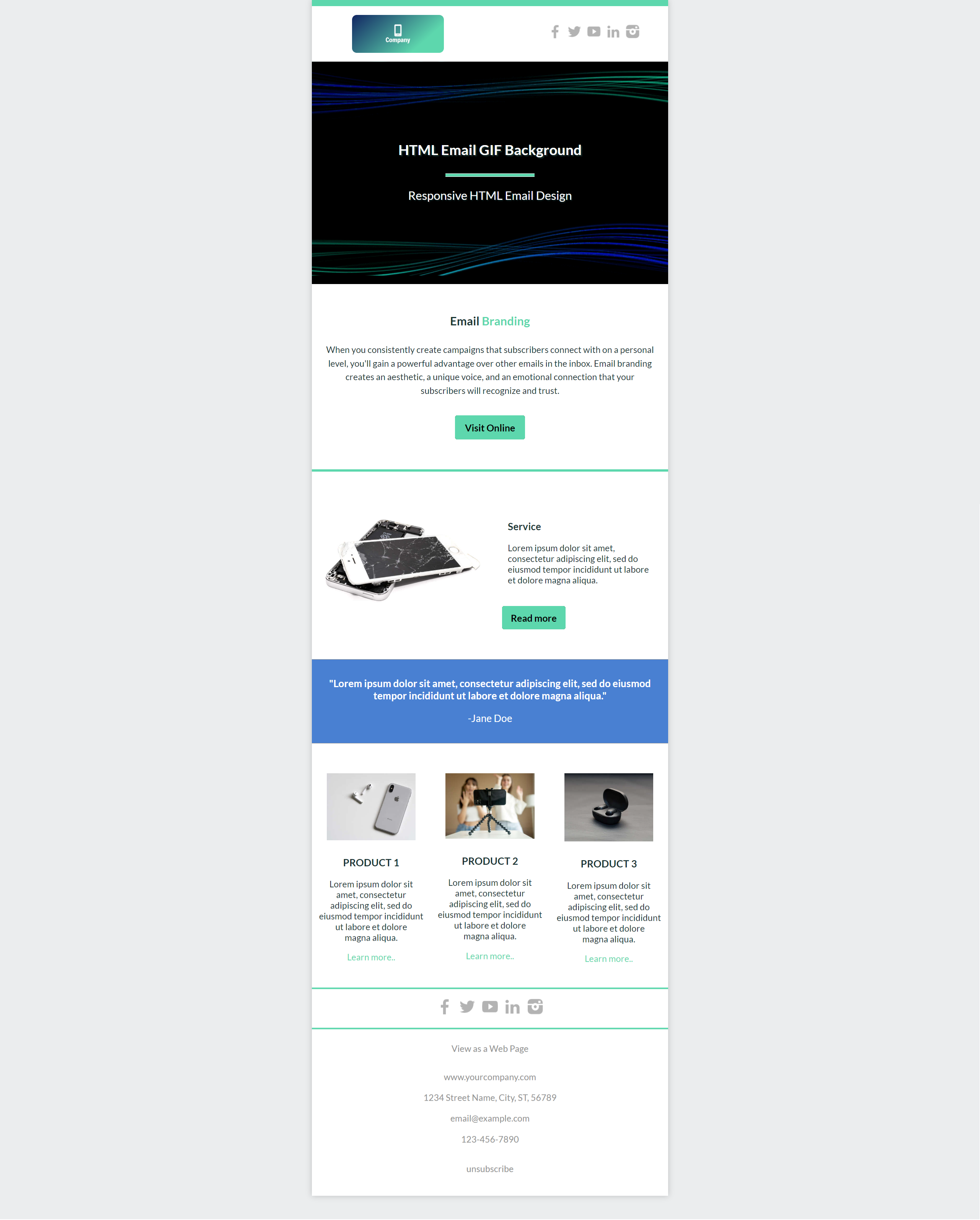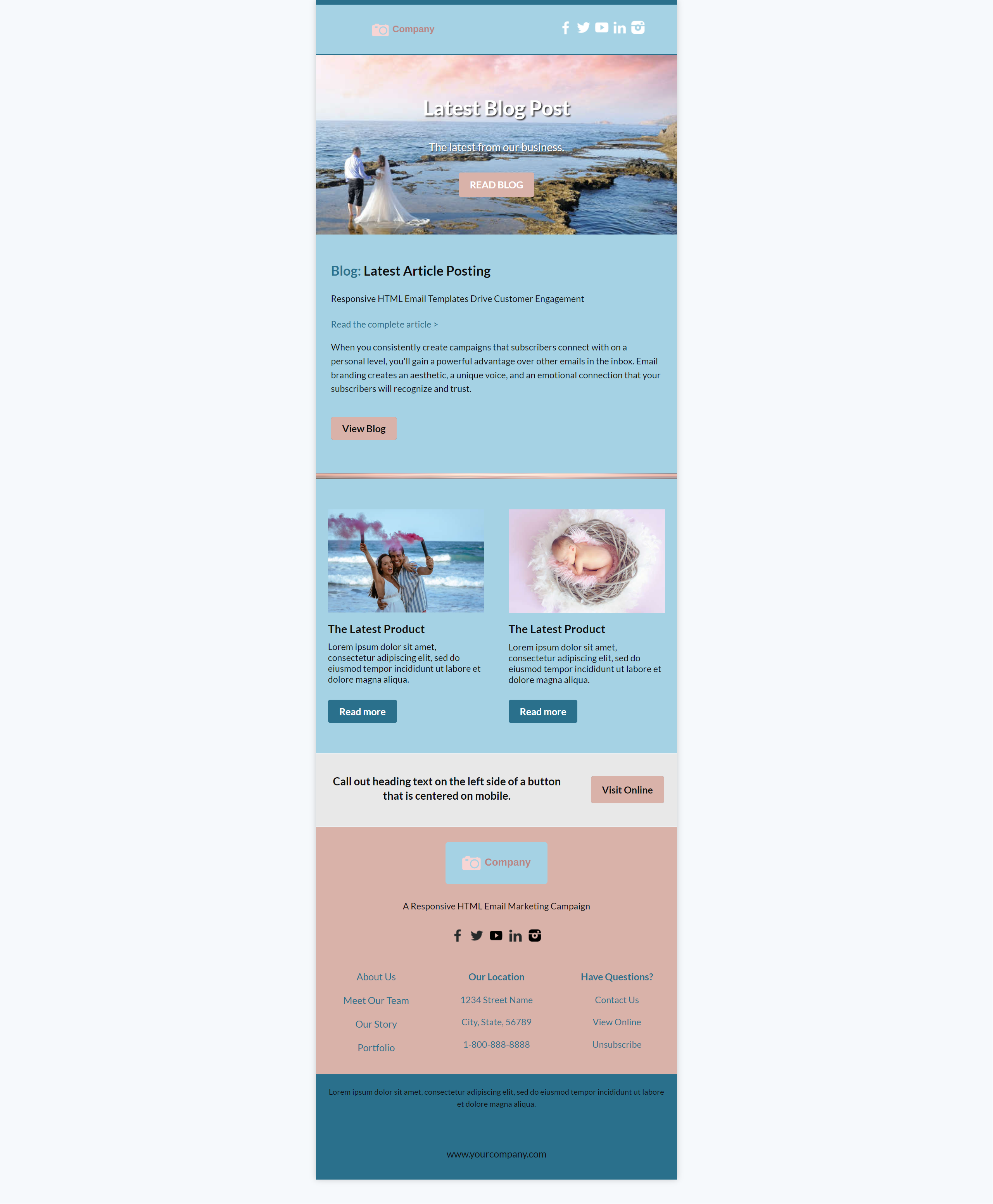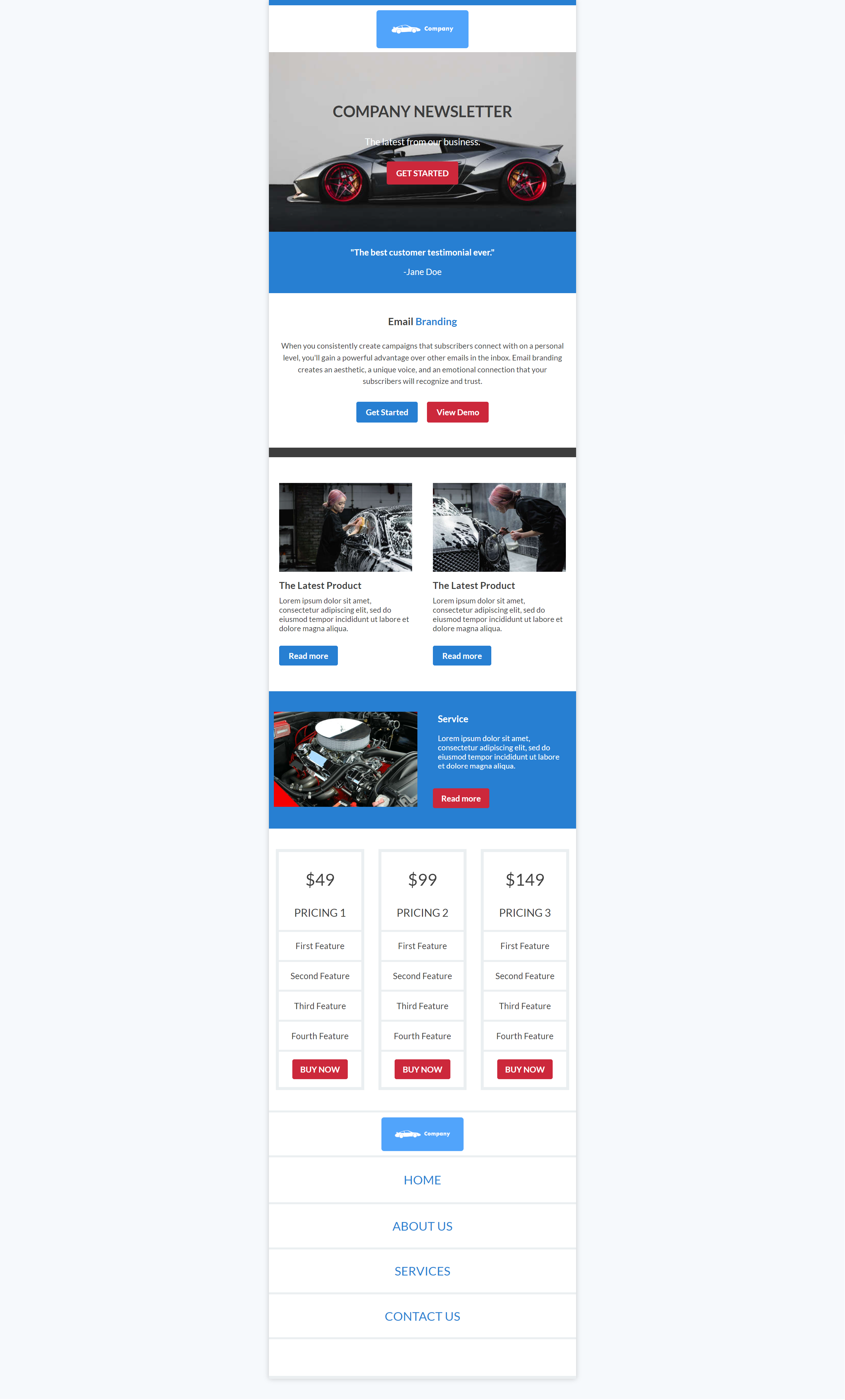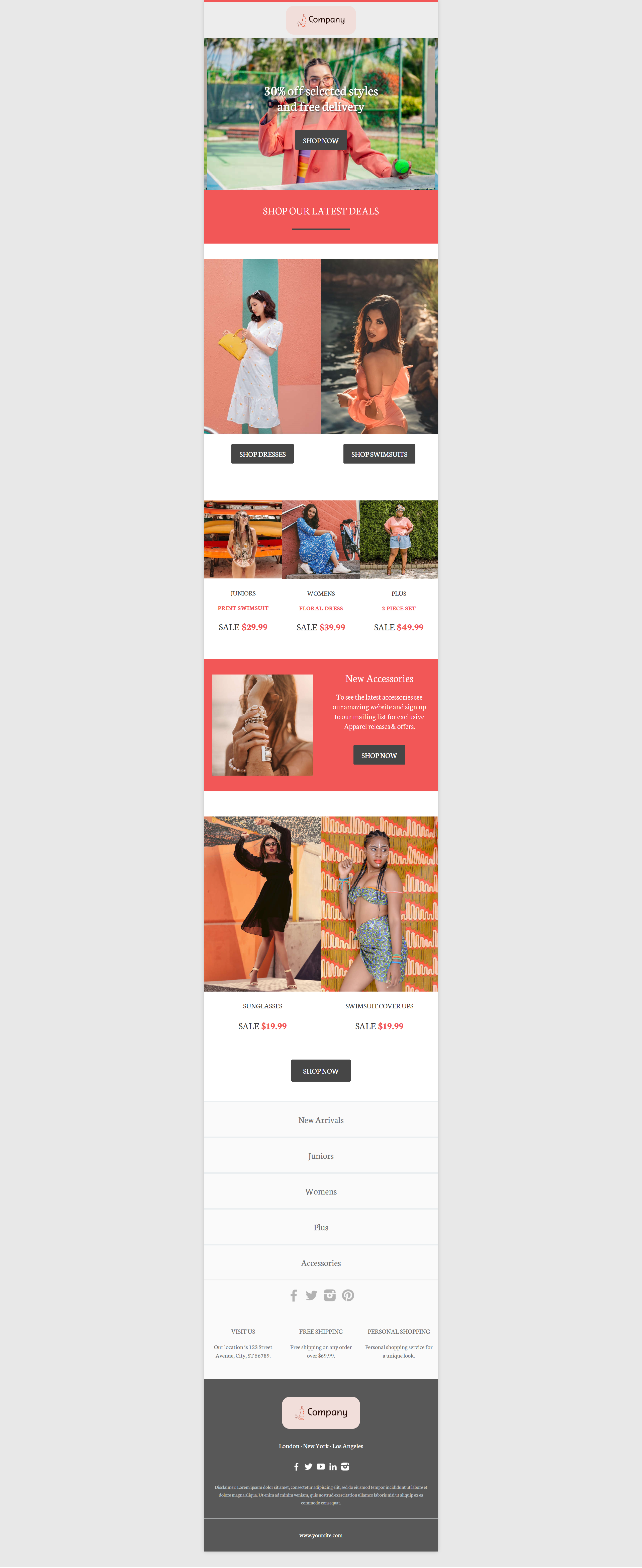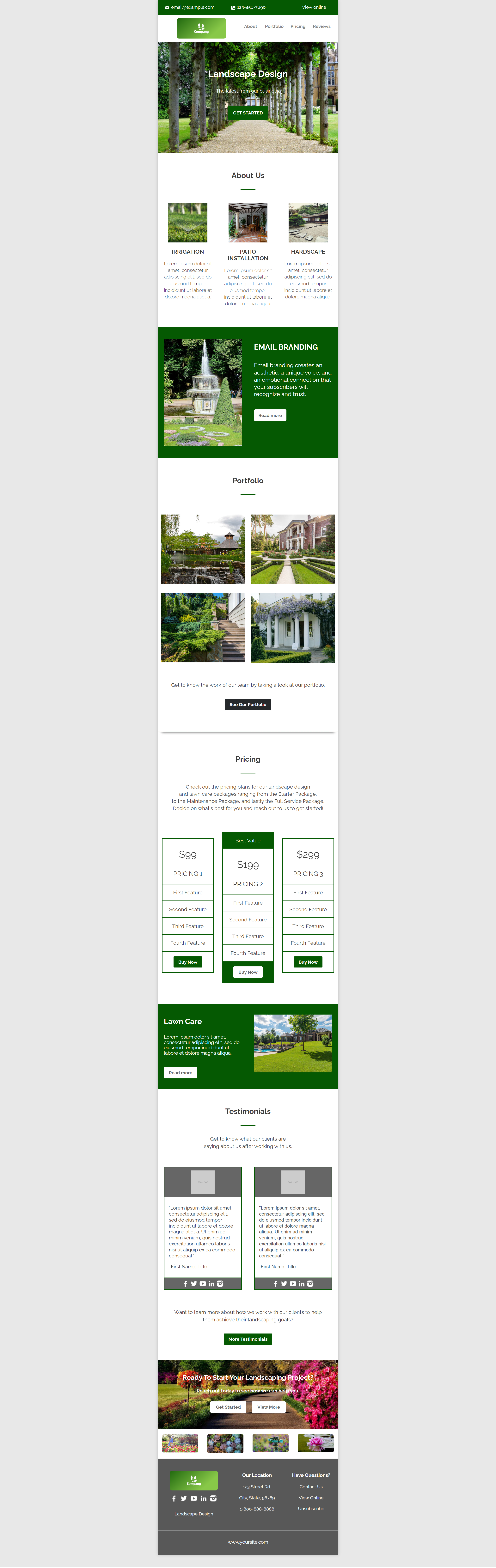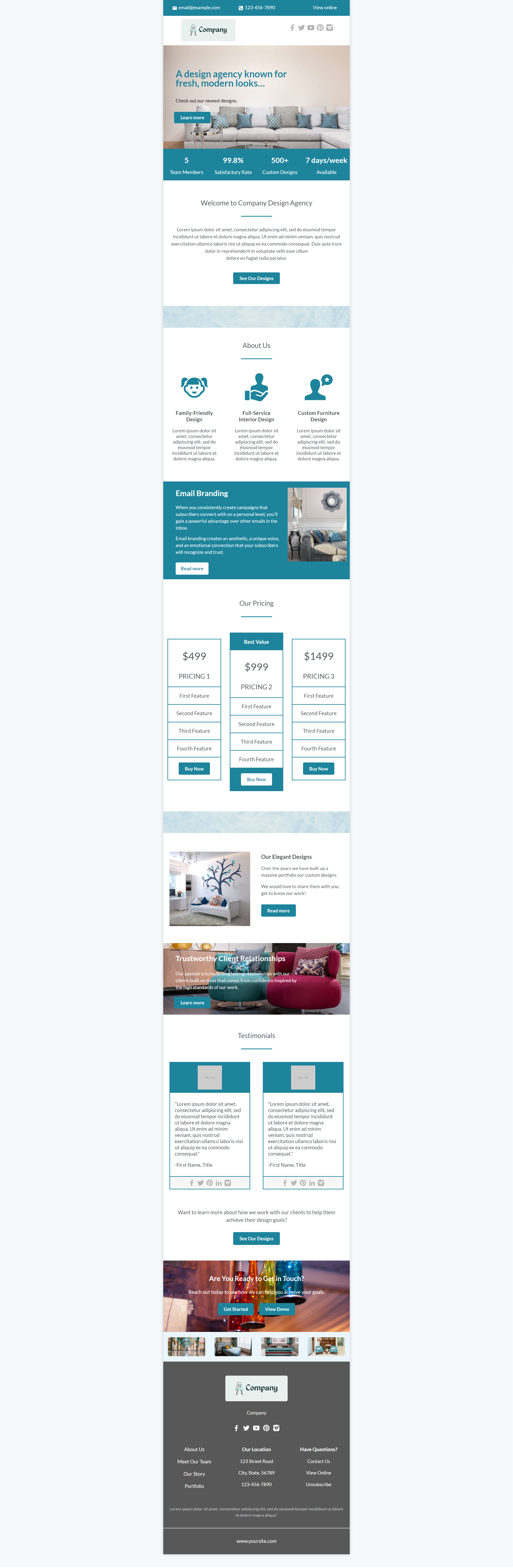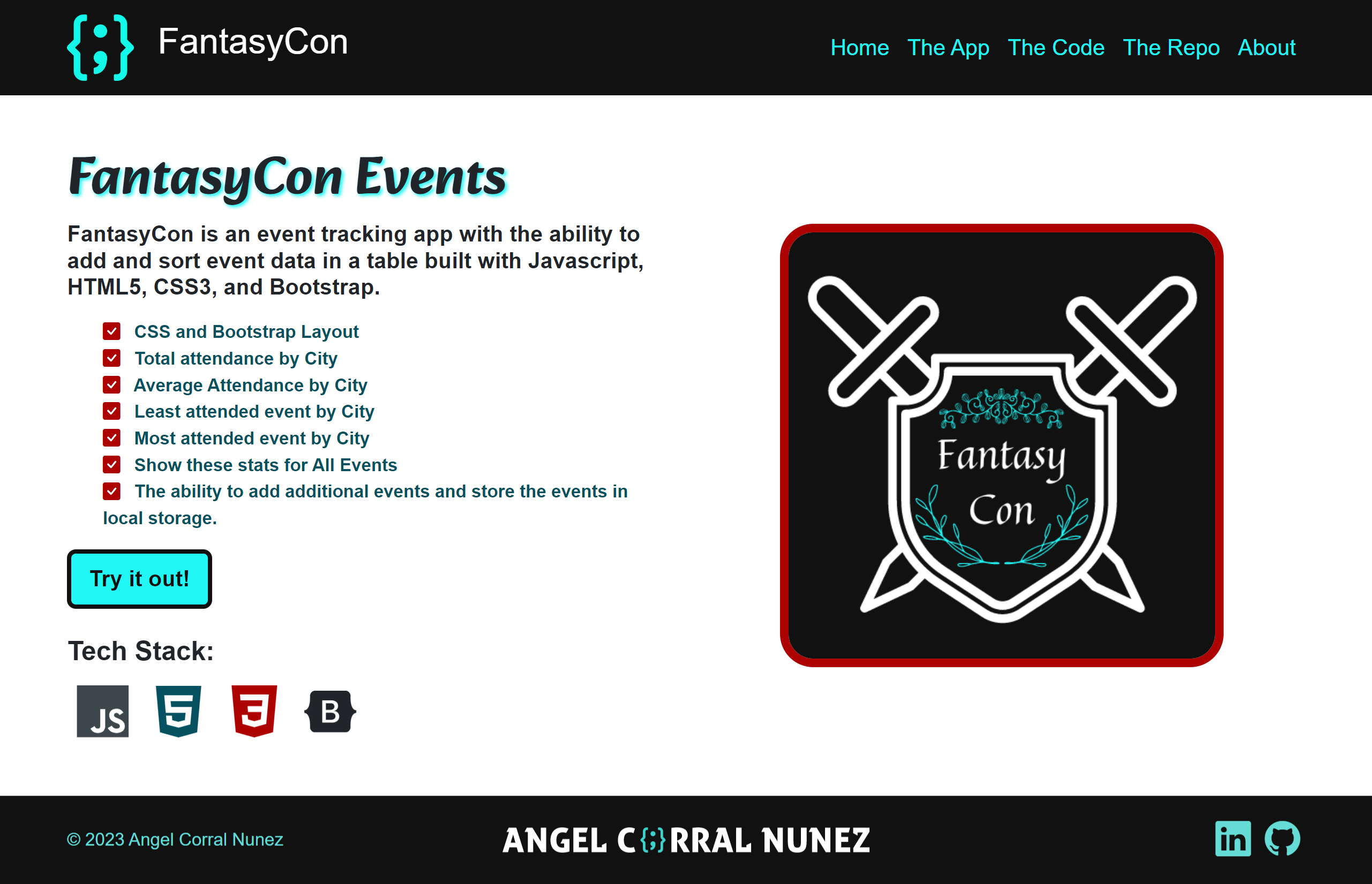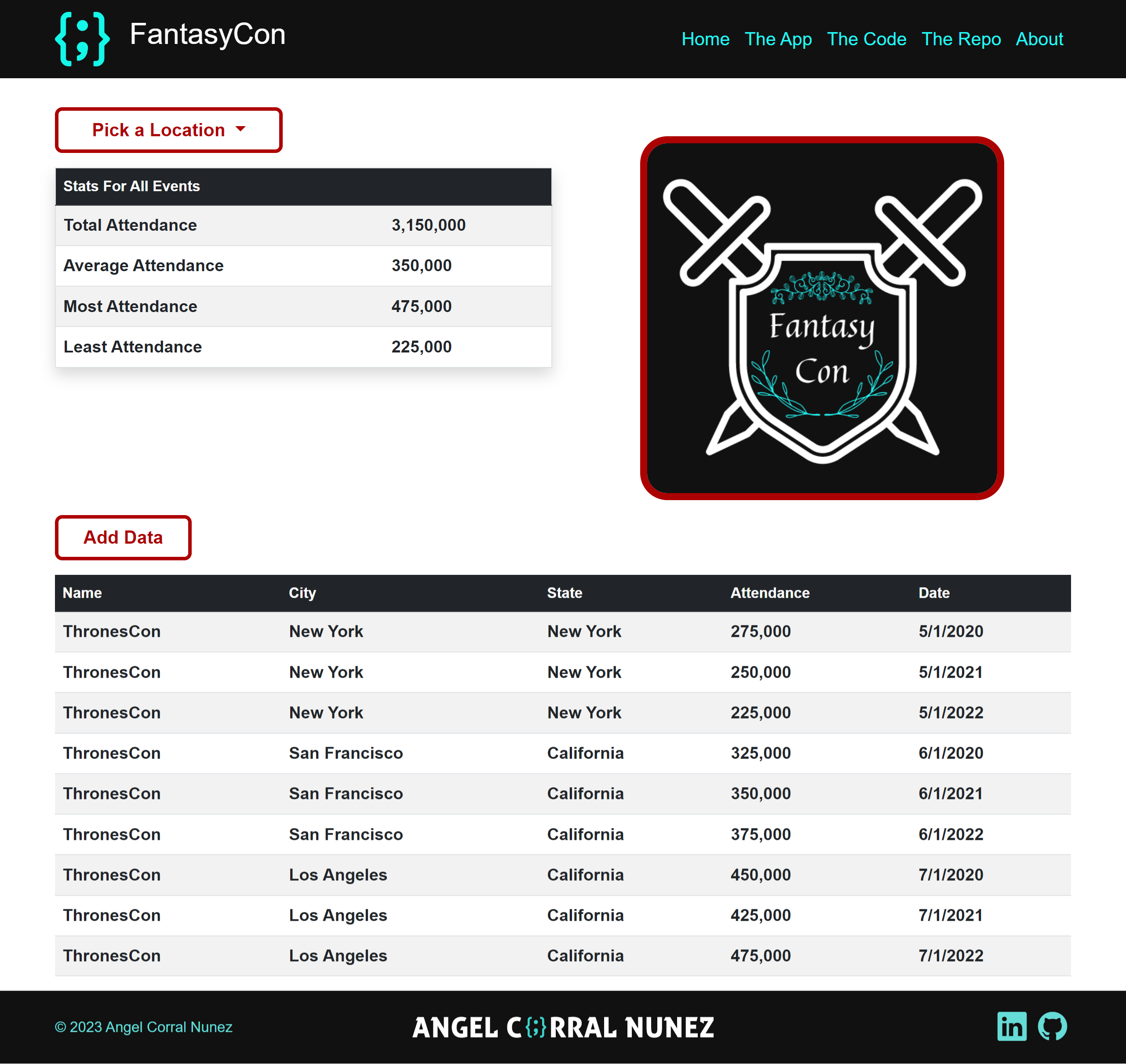About Me

Angel
Corral Nunez
Software Developer
I build emails & full stack web applications, and have a passion for front end development. I love to create beautiful and accessibile User Interfaces that make information and the internet equitable. Through cultivating easy, pleasant, stress free experiences for users of my products I am working towards achieving inclusivity in web accessibility one page at a time.
Want to see my recent work?
Check out my
Event Planner!
Why Your Business Should Care About Accessibility?
Dollars and Sense, That's Why.
You may not realize it but accessibility is not just for people with disabilities but for everyone and anyone who uses the internet, and should be baked in as part of the design process from day one. But, although it’s more challenging to remediate and implement web accessibility standards after the fact, it's far from impossible and can be done in phases, as your time and budget permits. Making websites and products accessible not only helps improve the quality of life for disabled individuals, but it also can increase your reach and revenue while simultaneously reducing operational costs and financial risks owing to potential litigation.
What do Target, Amazon, Netflix, Burger King, Blue Apron, Harvard University, H&R Block, Winn-Dixie Supermarkets, and Beyonce Knowles have in common? They have all been sued under Title III of the ADA for website Accessibility compliance issues. Title III ADA lawsuits and settlements can affect companies of all sizes and across a wide range of industries. If you, like many people, are under the mistaken impression that the ADA only applies to physical places of business, you are not alone. However, Title III of the ADA has been interpreted by many courts to include websites as places legally required to provide public accommodation. Because of this, numerous entities – from sole proprietors and small businesses to the biggest corporations – have received demand letters or had lawsuits filed against them.
In 2019, a class-action lawsuit was filed against Beyonce Knowles’ company, Park Entertainment, because the website that sold concert tickets and other goods and services related to Beyonce’s music was missing several fundamentals of website accessibility. This high-profile Title III ADA lawsuit settlement put the spotlight on some of the most fundamental elements of the Web Content Accessibility Guidelines (WCAG). Think your business is too small to be sued for non-compliance? Think again, companies with revenue of less than $50 million were the targets of two-thirds of digital-accessibility lawsuits in 2021, a shift from a year earlier, when the share was less than half, according to a report from UsableNet. As consumers' became reliant on e-commerce and other digital experiences that sprang forth during the Covid-19 pandemic, problems with digital accessibility were exposed and there has been a heightened awareness surrounding these issues and how to solve them since then.
As a result, lawsuits alleging violations of the Americans with Disabilities Act have surged and that trend is expected to continue...
As a result, many countries have now ratified their non-discrimination and digital accessibility laws to include the Web Content Accessibility Guidelines (WCAG) as a standard to follow in making websites and applications accessible to people with disabilities. Most international web accessibility laws now demand websites and applications are perceivable, operable, understandable, and robust enough to work for people with disabilities too. Does your business use digital pdfs, powerpoints, or other documents on your website or during the course of business? If so, you should be aware that those are also required to be accessible. This includes documents that are posted on websites, shared via email, or distributed to customers.
About 20% of Americans today currently live with some form of disability and 15% of the world's population are disabled, that's more than 1 billion people worldwide. At some point, most of us likely will face some type of temporary, situational or permanent disability ourselves, whether it stems from developing an illness, experiencing injury, or finding your motion severely limited in situations such as caring for an infant with one hand while trying to use the other to navigate daily routines.
Even if you aren't disabled, you likely know someone who is. Disabilities include a vast array of conditions and symptoms from varying categories such as visual, hearing, mobility, speech, cognitive, and neurological. The symptoms that affect a person's navigation of digital products come in many forms like low vision or wearing glasses, color blindness, a broken arm, age related symptoms, neuropathy (nerve pain), learning disabilities, stammering or a heavy accent, neurodiversity like Dyslexia, ADHD or Autism, and even neurological conditions like Parkinson's, Fibromyalgia, or Epilepsy.
How many of you have used Siri or other voice assistants to make a call or send a text message? What about using an electric toothbrush, bendable straw, or a kitchen utensil with a rubber grip on it? Or, how about having listened to an audio book or having used a keyboard? If you can answer yes to any of these questions then you have used assistive technology, either for convenience or because of need. In fact all of the mentioned products and many of the technologies that make our everyday lives convenient were actually developed as assistive technology for people with disabilities. Including the disabled user and disabled employees in your design process is not only the right thing to do but it's also good for business and innovation.
As someone who uses Assistive Technology daily, I know first hand that assistive technology and the internet don't always play nice. In fact, many websites and applications are not designed with accessibility in mind or they use content management system overlays such as the ones found on e-commerce sites like Shopify that claim to make your site fully accessible when, spoiler alert...they do not.
Many accessibility issues can't be fixed or even tested with automated testing software because it can't identify many of the most common issues that disabled customers experience. Plus, in addition to missing many errors, they can also inadvertently create new ones, for example by incorrectly describing an image in its “alt text” which is the text read out by screen readers to describe an image. This highlights the importance of testing done by real people with disabilities so you can get a clear picture of your product or website’s issues that need remediation to ensure a better user experience.
Without being able to access your product, people with disabilities are at a huge disadvantage. Inaccessible websites largely prevent people who are blind or have low vision from accessing goods and services. This isn't a small issue, think about how many services and products for both consumers and employees that operate primarily or partially online, or through apps. Digital inaccessibility prevents or limits access to everything from shopping online for groceries or household goods to communications, to applying for jobs, accessing health benefits, medical services, and the ability to search and use databases like those found in online banking, bill payment, cloud storage, streaming services, gaming, social media, weather, the news, Government Organizations, and many other vital services that we use every day without a thought - and are indispensable.
A 2019 report by accessibility software company Deque Systems and Nucleus Research showed that about 70 percent of businesses in e-commerce, news and information, and government categories had significant accessibility issues for people who are visually impaired, and that is just a single type of disability. Internet users who are blind abandoned two Internet transactions per month because of website inaccessibility and called a company's customer service department once a week to navigate around the accessibilities, the report found. Not only are there the economic costs of loss of business and potential transactions but there are also increased operational costs and loss of time and productivity as well as an increase in labor costs to think about when addressing customer service issues that are preventable by making your products and website accessible.
From a company or business owners standpoint, if your products are not accessible then you are missing out on a large portion of the population that could potentially be your customers and would gladly prefer to patronize brands, websites, and products that not only think of them but were designed with them in mind, and yes, we can tell when that is the case. I'll let you in on a little secret, when disabled people find a product or service that makes our lives easier we are loyal customers for life. But, on that same note, when the opposite is true we will not only never use your product or service again but we will also tell everyone we know about our experience.
Consumers are becoming increasingly conscious of what brands stand for and are more likely to support businesses that champion accessibility. Inclusive consumers span diverse ethnic backgrounds, income levels, and age groups, given this fact, they hold the power to influence other consumers in all demographic groups. Two out of three Americans say that social values now shape their shopping choices and they base their shopping choices less on traditional advertising and more on social media, and the recommendations of friends. So, being at the forefront of accessibility and inclusion can help you reach a wider audience and increase brand loyalty and profits while reshaping the spaces we occupy and the products we use.
In the United States, 35 percent of the disabled population is of working age, between 16 and 65, and earns income through employment or support benefits. The disposable income for U.S. adults with disabilities is about $490 billion a year, which is comparable to other significant market segments. Discretionary income which is the income left after deducting taxes, other mandatory charges, and spending on necessities, like food and housing, for working-age people with disabilities is about $21 billion, which is greater than that of the African-American ($3 billion) and Hispanic ($16 billion) market segments, combined.
Can your business afford to ignore customers with such great spending power? The first step towards understanding and serving these consumers is to hire and retain people with disabilities, involving them in the development and production of products and services, and including adults with disabilities in advertising and marketing efforts. Once your website and products are accessible the responsibility does not end there. You must also maintain your accessibility efforts long-term. No software, service, or human being can instantly identify and fix all of your digital accessibility problems permanently, just as technology and the digital landscape are ever-evolving, so are your human consumers. True accessibility requires a three pronged approach that includes long-term, comprehensive digital accessibility testing, remediation, and a maintenance program all done at regular intervals in addition to when changes are made to your site or products.
Want to learn more about how to make your website and products accessible? Contact me today to schedule a free consultation and an affordable accessibility audit of your website and products with a summary of non-compliance issues and recommendations for remediation fitting your budget and timeline.
Accessibility Certificiations & Skills
I am an advocate for equal accessibility for all and posses skills and DHS certifications in the common understanding of the section 508 standards, testing process, tools, results & remediation reporting of nonconformance.
Certified as a Department of Homeland Security Office of Accessible Systems & Technology Trusted Tester for accessibility compliance and conformity with Revised 508 standards and WCAG 2.0 Level A and AA.
Knowledgeable in Web Content Accessibility Guidelines WCAG 2.0 and WCAG 2.1, a single shared standard for web content accessibility that meets the needs of individuals, organizations, and governments internationally.
Certified by the Dept. of Homeland Security in authoring, testing, and remediation of Microsoft Office and Adobe PDF documents, and endorsed by the US Federal CIO Council Accessibility Committee.
Knowledgeable in testing methods and the tools to test websites, software, and electronic documents for conformance with the U.S. General Services Administration Revised Section 508 Standards of the Rehabilitation Act.
My Toolbox
I am a creative problem solver and mover of mountains. I have highlighted my key technical skills that I use to build full stack applications and will bring to your project. Check out some of my projects below!
I use HTML and ARIA daily to build accessible full-stack web applications for all and am constantly growing my knowledge base in accessibiltiy technologies and tools.
I use CSS, SASS, and Bootstrap to build beautiful and accessible UIs and am always researching and learning new front end development technologies and frameworks!
I use Vanilla JS to build full-stack web applications and enable custom accessibility feature functionality. You can see the apps where I've utilized JS in my projects!
I use VS Code daily to compose and format my code when building out all of my projects.
I Git and Github daily to ensure my codebase is protected, my workflow is effective, and to enhance productivity.
Gimp is my preferred Photoshop alternative. I use Gimp's sophisticated tools to edit the images I use in all of my projects.
Want to find out more about my projects?
Contact Me
for a complete code walk through.
My Projects
All apps are fully functional for demo showcasing what I can bring to your next project.
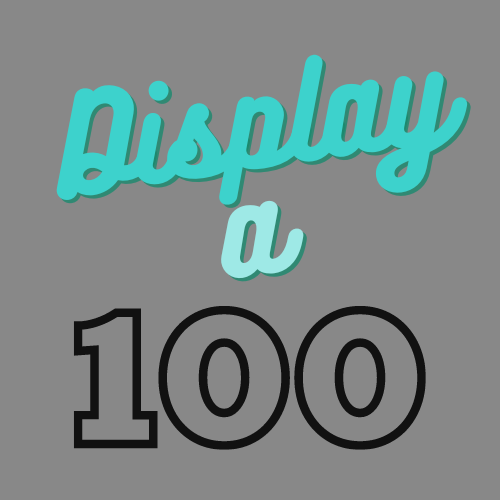
Display a Hundred
is an App that displays a range of numbers up to 100, showing the even numbers in purple. The App was built with Javascript loops, HTML5, CSS3, and Bootstrap.

My Pal Taco Cat
is a fun App that uses Javascript logic to check if a phrase entered, like 'Taco Cat,' is a palindrome or not. The App was built with Javascript, HTML5, CSS3, and Bootstrap.

Reverse, Rewind
is a Javascript App that rewinds a user entered phrase or word, then displays it in reverse that was built with Javascript, HTML5, CSS3, and Bootstrap.
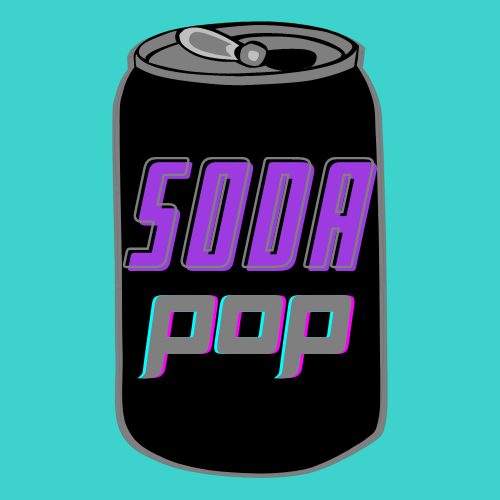
Soda Pop
is an App that uses Javascript logic to solve for numbers divisible by 3, 5, or both, and displays the even numbers in black. It's built with JS, HTML5, CSS3, and Bootstrap.

HTML Email Templates
Table based HTML email templates built with a comprehensive understanding of email design and email marketing campaigns.

FantasyCon
is an event tracking app with the ability to add and sort event data in a table built with Javascript, HTML5, CSS3, and Bootstrap.